This is a sponsored post written by me on behalf of The Duck Brand for IZEA. All opinions are 100% mine.
It’s been 2 weeks since we welcomed the newest little Tucker tot into the world, and finally being able to bring her home into her new nursery brought us so much joy on so many levels! While her first encounter with her room was seeing a perfectly polished nursery with everything in it’s place, it was definitely a different story just a few weeks prior when I was bringing all of big sister’s newborn and baby clothes down from the attic!
We are so fortunate to have two big girl cousins that pass down lots of clothing to us for my girls to wear. Between receiving bags and bags of treasures from family members and my slight obsession with shopping at consignment sales, my girls have more clothes than they can even wear before they outgrow them. Having this clothing overload can be super overwhelming if not tamed, and for maybe the first year of my oldest daughter’s life, I did okay-ish at keeping all of the clothing she had outgrown organized, labeled and put away for future babies.
But life happens. Babies grow and get busier, and by default, so does Mom. After storing away her 12 month clothing, all of the other sizes that followed got thrown into garbage bags and were labeled “please sort through me later.” And then to add a little fuel to the fiery chaos that was my daughter’s clothing, we moved into our brand new house, and things got even more ransacked and unorganized. 
After multiple trips to the attic and sorting through bins or poorly labeled baby things, I think I finally found all of the items that our newborn can wear and use. The whole time I was kicking myself for not being better about organizing all of their clothing, and I caught myself trying to think of a better and easier way to get it all together in a place where I can easily manage and keep track of it all.
Luckily, I recently discovered the new Duck Pack & Track™ app-based labeling system, and it’s been a total game changer when it comes to keeping our lives (and especially our girl’s clothing) super organized!

The Duck Pack & Track™ labeling system is the “smart” solution for packing, unpacking, storing AND finding things. The system comes with 40 labels ($14.99 at Walmart) and each label has a QR code in place for you to use with the free app that is available to download for both Apple and Android devices. With the Duck Pack & Track™ labels in hand, I had my girl’s clothing sorted, stored away, labeled and recorded in my phone in no time at all!
Step 1: Label the Box: Place one of the sticker labels provided on a clean, smooth surface of the box you’re using to store your items in. Write a descriptive name on the box of the contents that are inside, making sure you only use that descriptive name once. For example: “2T Winter Clothes 1” and “2T Winter Clothes 2” if you have multiple boxes with similar items.
Step 2: Scan the Label: Open up the Pack & Track™ app on your phone and scan the QR code using the “Scan” button. The app will them prompt you to type or speak in the name of your box (“2T Winter Clothes 1”, etc.) Make sure you use the same name in the app as you used on the label for easy tracking!
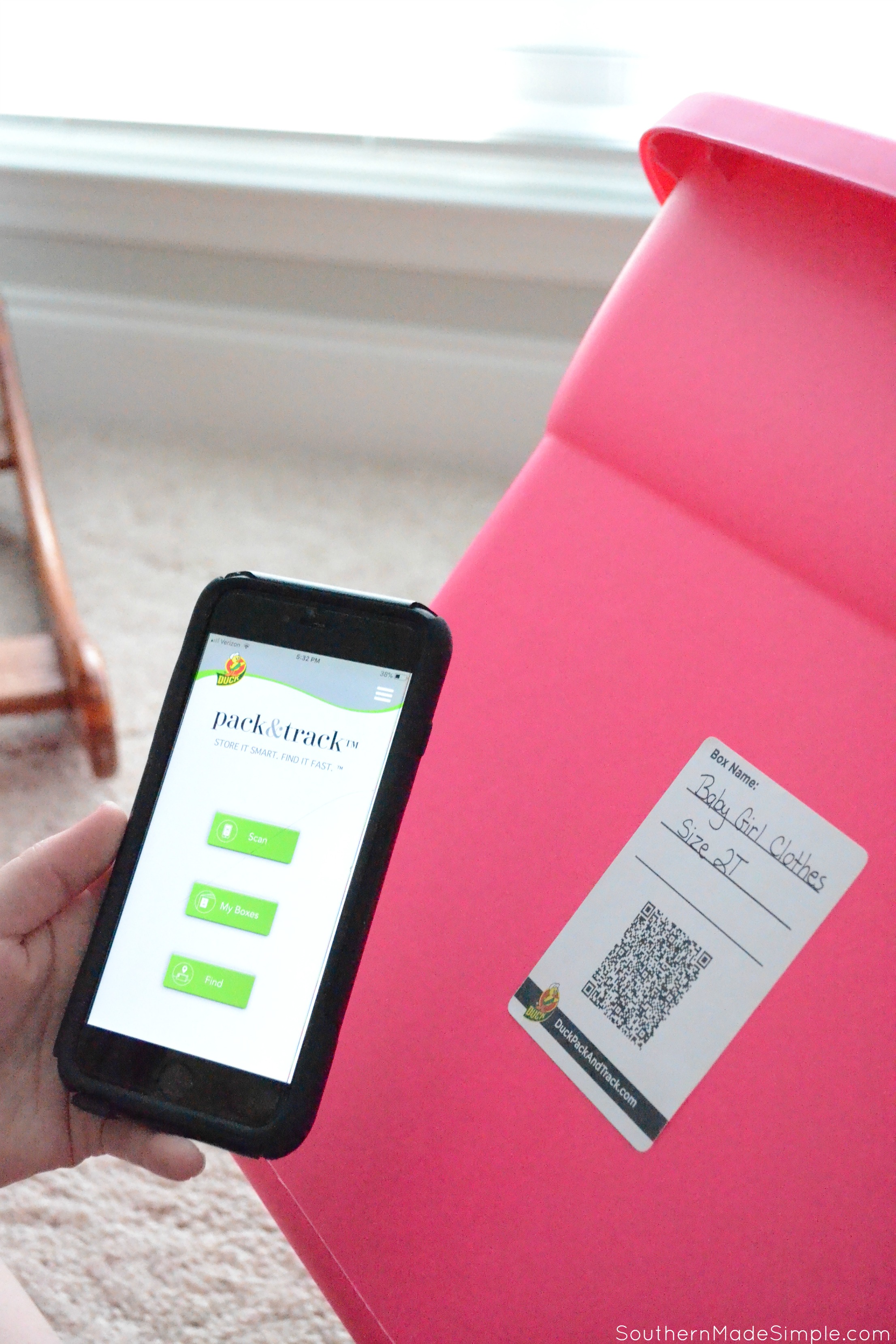
Step 3: Speak or Type the Contents: Create a brief list within the app of the contents of your box. You can simply leave it at “2T Winter Clothes” OR you can pinpoint a few specifics. For example, each box of clothing that I packed had a few items inside that I may want to pull out without dragging everything out of the box or without having to hunt them down by digging through multiple boxes. If I’m looking for a specific winter coat or a specific pair of shoes, I may include that in the box description so I know right where to look when I need them.
Step 4: Find the Items: When its time to hunt for the items you need, simply scan the label on the outside of the box with your smartphone to pull up a list of the contents inside. You can even use the “find” feature within the app to locate specific items. You can also record where the box is with your items within the app, such as in a closet, in the attic, in the garage, etc. That way, there’s no wild goose chase going on when trying to find your items. It’s absolutely brilliant! 
Now that we’re approaching the weekend, I’ve already checked my calendar to make sure it’s clear. I’m making big plans to tackle the attack with my Duck Pack & Track™ labels and app and finish organizing all of my girl’s clothing. Next, it’s on to the seasonal decor and then my craft closet! Pulling down the next size of clothing as my newborn outgrows things will be so much less of a hassle thanks to this handy organizing system, and this mama is super grateful for that!
What part of the house would you like to get organized? How could the Duck Pack & Track™ system make your space (or perhaps an upcoming move) a little less chaotic and more organized? You can find the system at your local Walmart near the envelopes and packing labels close to the office supplies! You can check out the FAQs to learn even more! Happy organizing!
I love this! I am currently going through about 8 miscellaneous boxes. I will put some in the garbage but I want what Is left organized and labeled like. The attic needs it too!
Does it allow you to take pictures of the content?
Yes, it totally does! SO handy!